Installing Microsoft Azure Backup Server when WPAD is in the mix
So I recently hit an issue when trying to install Azure Backup Server on a Windows 2012 R2 server in an environment that used WPAD.
Azure Backup Server allows you to backup your on-premise infrastructure to local disk storage while also providing the ability to backup to an Azure Recovery Services Vault, allowing offsite long-term retention.
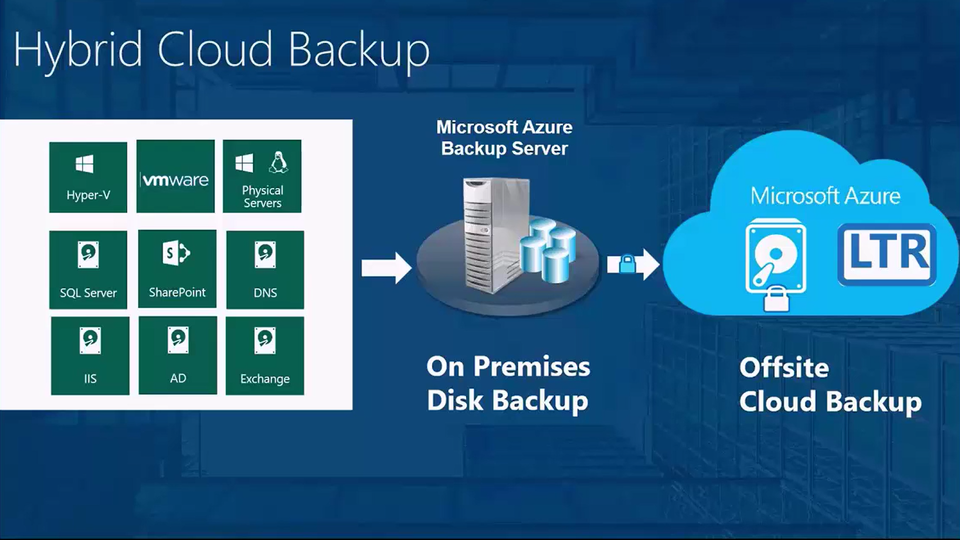
MABS – image courtesy of Microsoft
The install failed at a couple of points, signing into Azure when selecting a backup vault and later in the installation as well. Despite my profile having no proxy setting defined and WinHTTP being set to direct I could still see in a network capture that the proxy was coming into play.
Thankfully after a good bit of googling I came across the excellent post below that covers off everything you should do if you get stuck, so if you hit the same issues hopefully this will help you out. I know I’ll be referring it in the future if I hit the same issues!
Disabling WPAD on Windows Server 2012 R2 for SCDPM, Azure Backup Server and Azure Site Recovery
